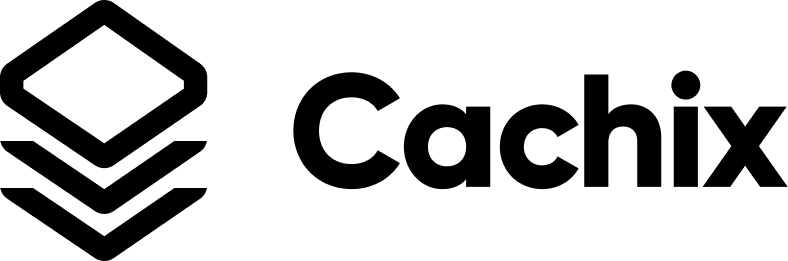Today I’m introducing Organizations support in Cachix.
If you’ve ever had to manage multiple Cachix accounts, wanted a team-specific dashboard or needed to have multiple admins, you’re going to love Organizations.
Once you’ve created an organization, it will automatically enter a 14-day trial period.
If you’d like to use Organizations for an open source project, please reach out via live chat or [email protected].
Get started
Click on “Select an account” dropdown at the top right corner:
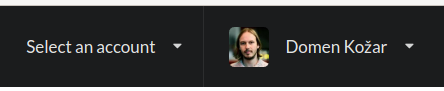
Click on “Create new organization” at the bottom of the dropdown:
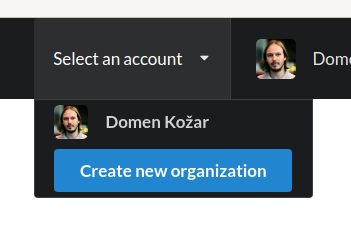
Fill in your details:
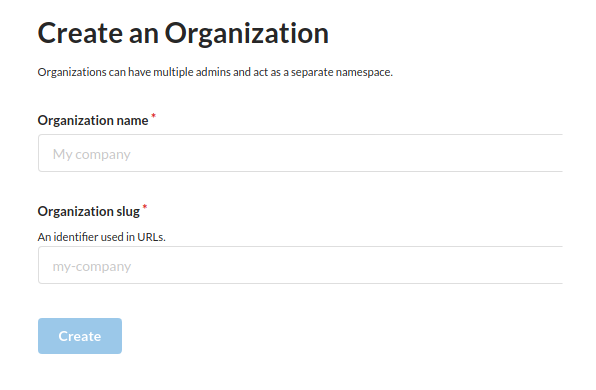
Voilà!
Migrating to an organization
If you’d like to migrate your binary caches and subscription, please fill out a request to get you all set up!